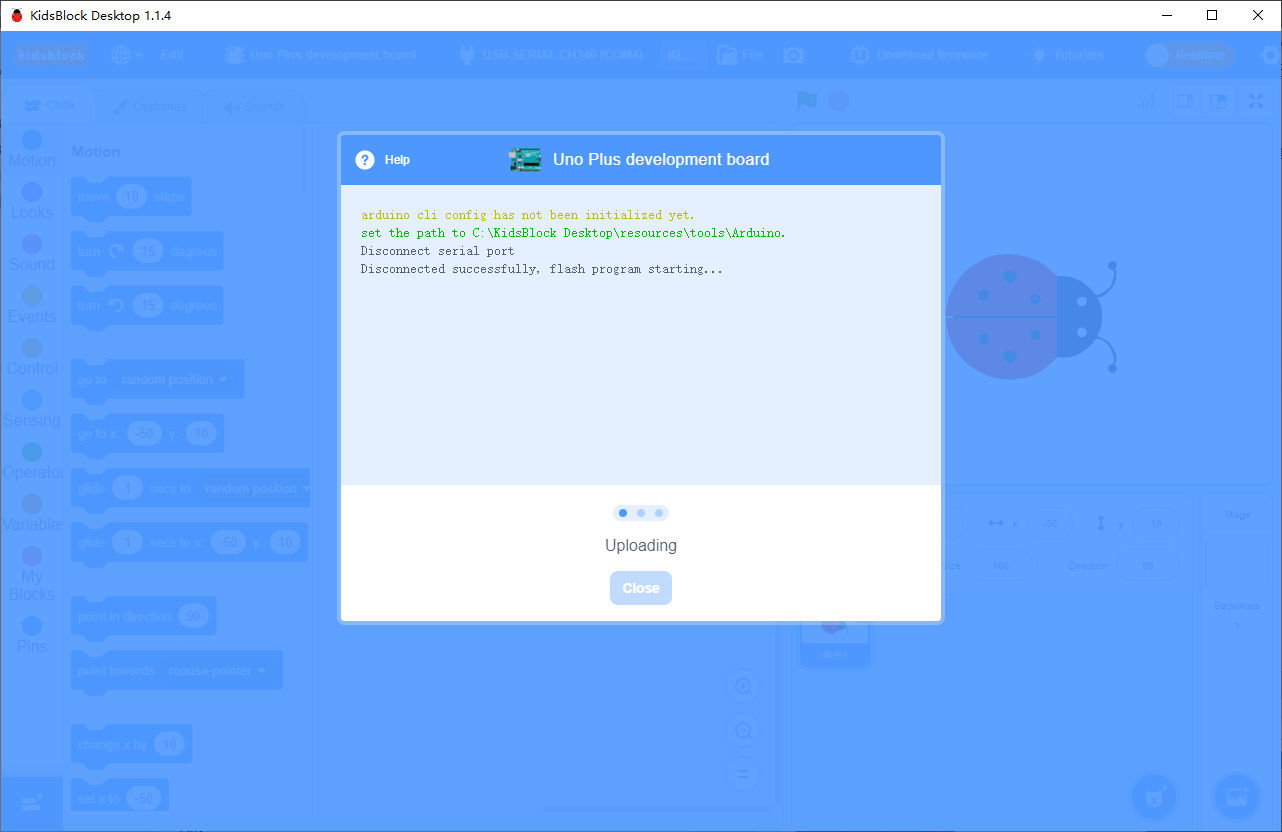Realtime Mode¶
Realtime mode integrates animation and hardware programming. When any condition is met, the animation or hardware makes the conditional action. They communicate with each other to share data.
NOTE:
- In realtime mode, please choose Arduino programming language when selecting hardware. Do connect the correct COM Serial Port and make sure the mode is Realtime!
- In realtime mode, when connecting hardware for the first time, remember to unload firmware to load a code on mainboard to make interaction between hardware and software, so that data are shared.
- We will demonstrate the application of Realtime mode on UNO Mainboard.
**When pressing the space key, the Sprite say "You pressed space!" and play drum; meanwhile, LED 2 will light up for 2s and then go off. **
Select UNOplus development board
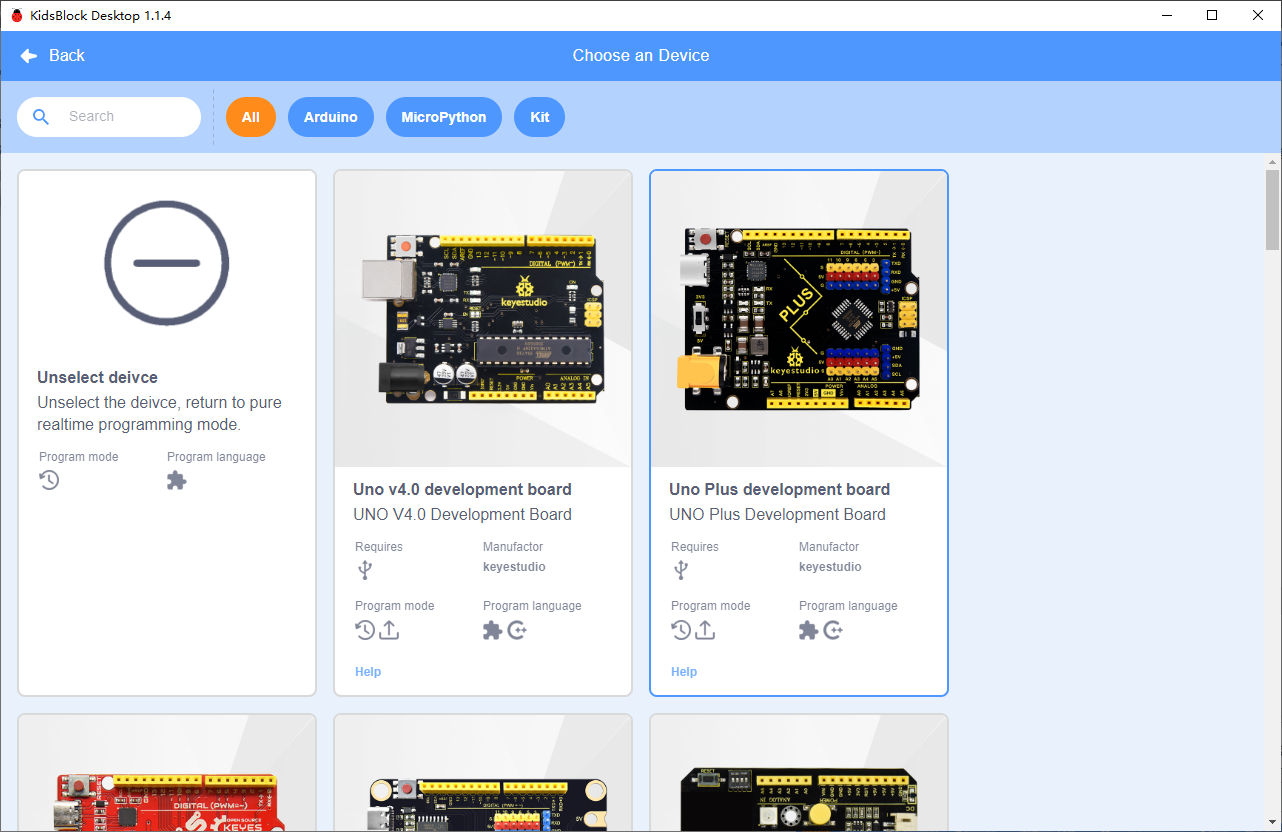
Choose Arduino programming language.
Select COM23 as port (the number of COM port varies from computers)
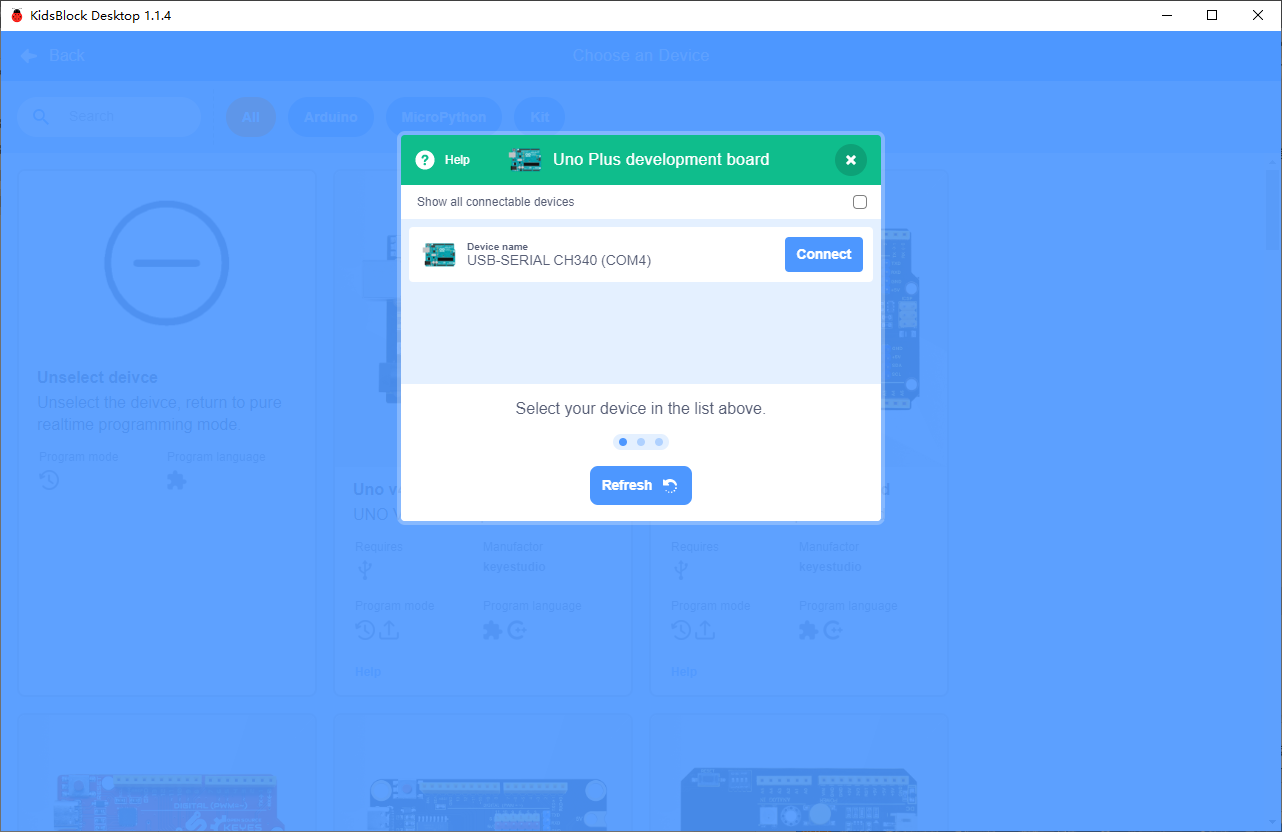
After connected, go to editor.
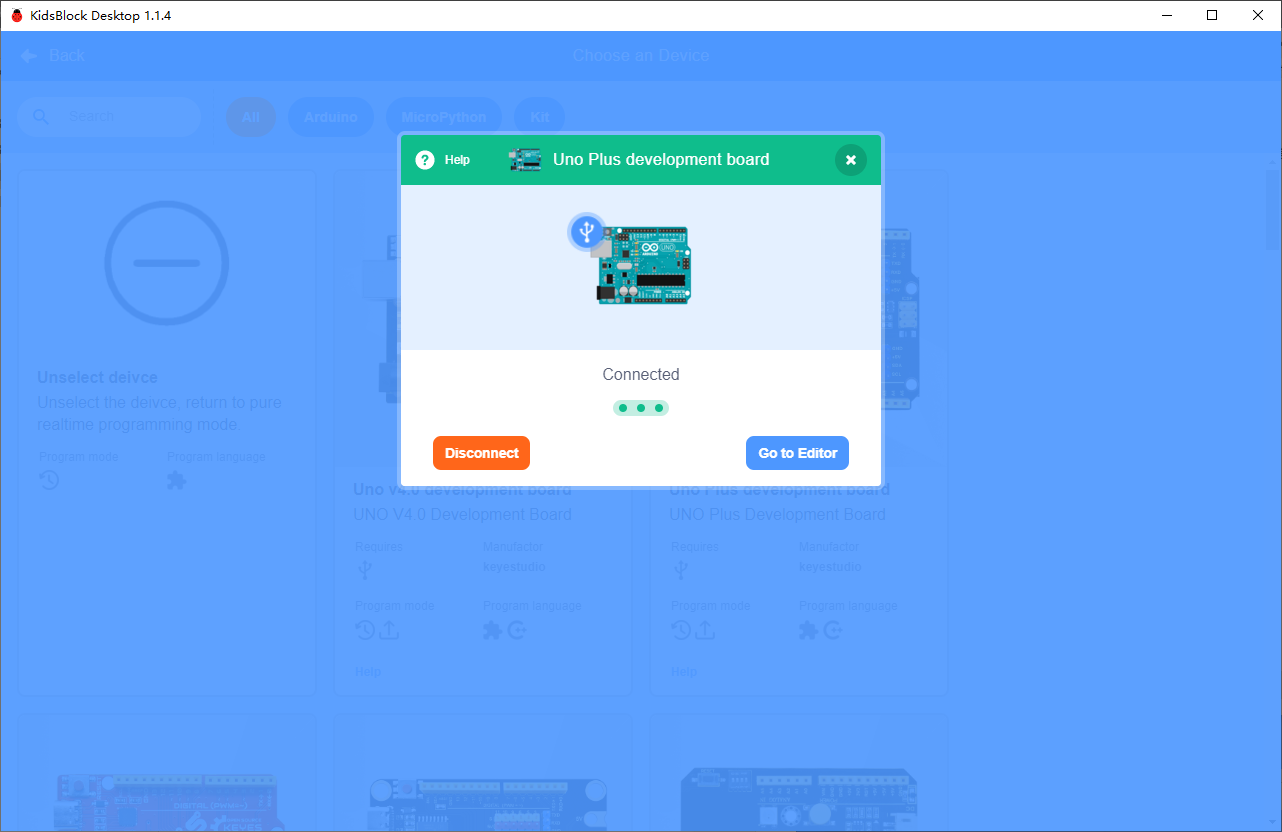
Open the switch of Realtime, and upload firmware.
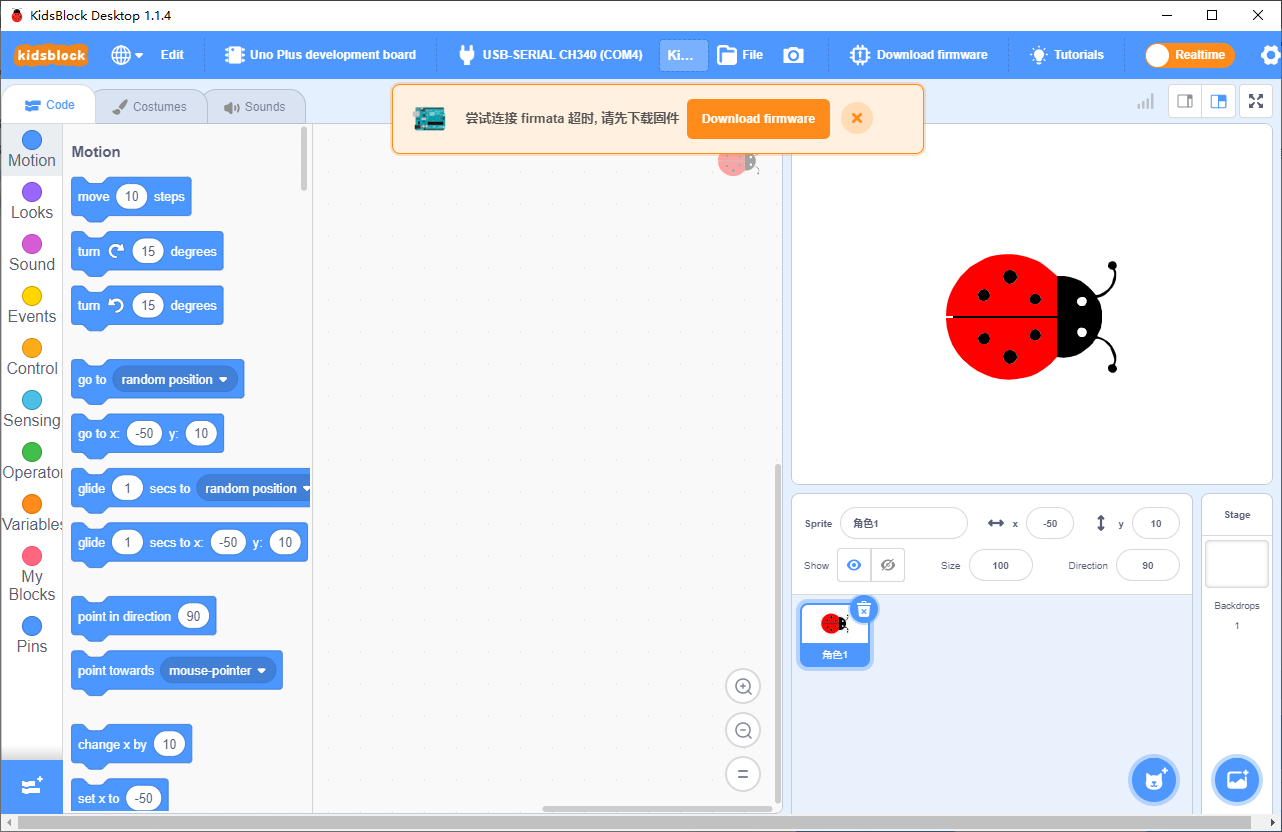
Wait the uploading to 100% and go to editor.